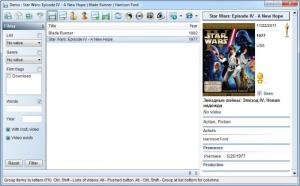Movied
1.3.6.9
Size: 1.3 GB
Downloads: 3577
Platform: Windows (All Versions)
A movie collection looks good on a shelve, but it can look even better if it's properly organized in a database. Movied allows you to catalog films, manage various details about actors and anything else that is related to your movies. You can also use this application to sort your video files, normalize their names and play them.
The application is free, but you can register or make a donation, if you want to help the developer. The free version provides the same functionality as the registered one and it will not hinder you with adds or other annoying reminders. The installation package is small and the setup procedure is straightforward, so it will not take long until you can start using the software.
Movied allows you to create multiple databases, which are stored as files and folders in a location of your choice. Movies, video files, actors and other elements can be organized in different sections, which can be accessed via navigation buttons, located on a toolbar. The entries themselves are listed in the central region of the interface and you can view a selected item's information and cover art on the right side of the window. Additionally, you can find different sets of filtering options on the left side of the window, in each section.
When creating a new entry, you may insert the relevant information on a tabbed window. You can also switch between different sets of options, on the same window, depending on what type of entry you wish to create. If you specify one or more actors, when creating a movie entry, the software will automatically create new entries for the actors. Besides inserting everything there is to know about a movie, video file or actor, you can also add cover arts, mark your movies as seen or unseen, associate awards and much more.
If you insert video files in your database, you can specify their paths on the hard drive and play them, by selecting their entries and clicking a button, on the program's toolbar. When it comes to sorting video files, Movied places a large number of options at your disposal, which you can find on a separate window. You can decide to remove unnecessary files or empty spaces from their names, set the characters to upper or lower case, move the files to parent folders and more.
Pros
Besides movies, you can manage video files and everything there is to know about each movie. The software allows you to create and sort various lists, with movies, video files, actors, seen movies and more. You can also play a listed movie, if you have it on your hard drive.
Cons
You may experience a few difficulties while using Movied on 64-bit Windows 7 platforms. Movied gives you the possibility of organizing your movie collection, regardless of its size or how much information you have to specify.
Movied
1.3.6.9
Download
Movied Awards

Movied Editor’s Review Rating
Movied has been reviewed by Frederick Barton on 19 Mar 2013. Based on the user interface, features and complexity, Findmysoft has rated Movied 4 out of 5 stars, naming it Excellent